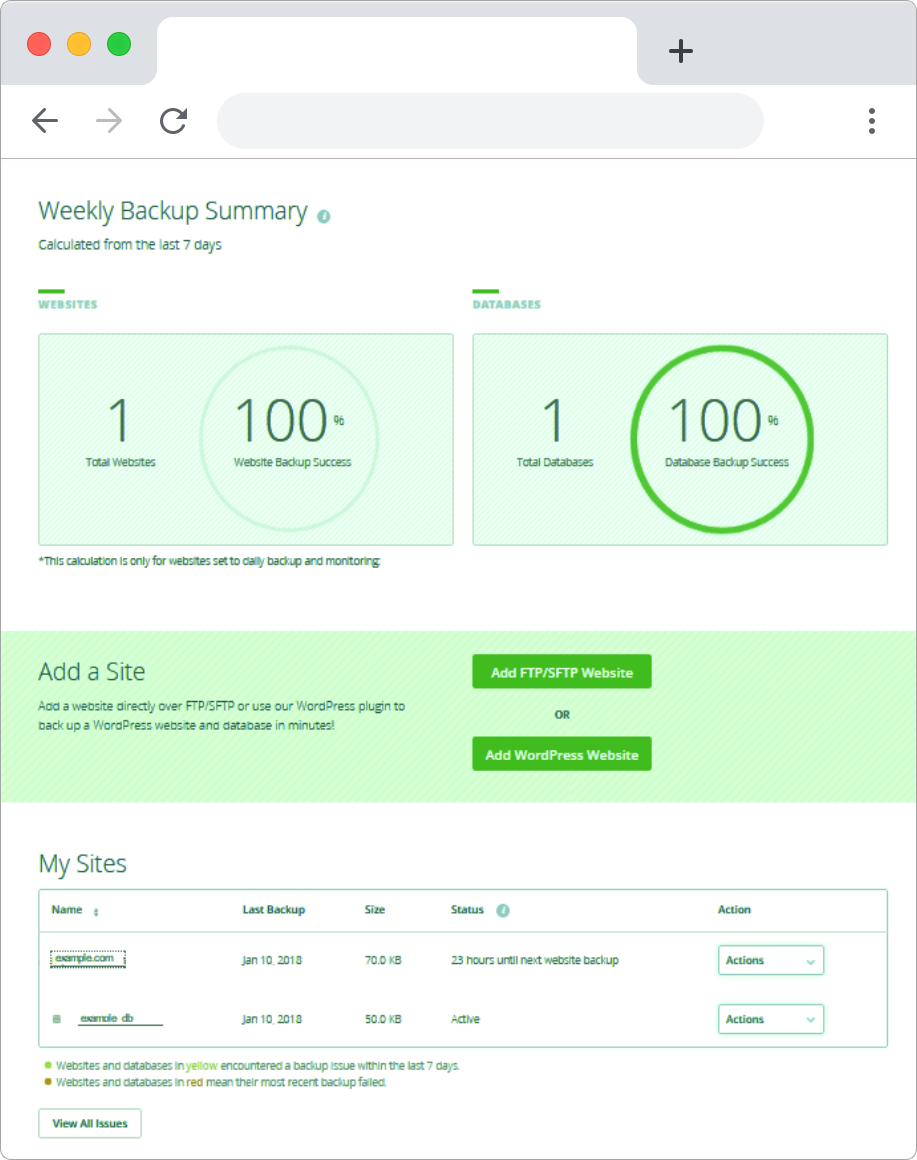G1 Backup
Take proper backup of your website
for lessthan you will pay for a movie ticket
G1 Backup – a cold storage solution for your files and databases. With a user-friendly one-click recovery and an intuitive dashboard, managing and restoring web files and databases is made effortless, even for those without technical expertise.
Compatible with any of our hosting plans and applicable to websites hosted outside our network, G1 Backup ensures daily incremental backups, providing a reliable safeguard for your data.
Signup for G1 Backup
Prepare for the worst, hope for the best
with an automated change monitoring & website backups in the cloud
Daily Backups
Backup your files every day. saving only what has been changed or modified to save you space.
WordPress Plugin
Take backups for your WordPress and ensure all your other plugins are uptodate.
Changes Alert
Any change detected, an alert will be sent to you. Stay informed of modifications to files.
Oneclick Restore
Restore back your website and databases with one click rollback feature for one file or entire site.
Encrypted Storage
Your backups are stored encrypted using the AES-256 Encryption Standard stored on Amazon Web Services (AWS).
MySQL Backup
Connect MySQL Databases to take backup of your databases automatically with daily restore points.
ZIP Archive
Download your backups in a .zip compression file for other purpose of exporting to another location outside G1 Backup.
Easy Setup
Extremely easy to setup using FTP/SFTP for files and MySQL Socket Connection for Databases and you are done.
An ounce of prevention is worth a pound of cure
Signup for G1 BackupStay protected with G1 Backup
Our backup solution offers the most reliable backup on the market with 99.9% reliability. It achieves this by replicating your data in secure locations across the world and backing up your site automatically, everyday.
The dashboard tells you exactly when your next backup will occur, how many files were added, changed, or deleted in your previous backups, and lays all of this information out in an easy to understand way.
Should anything go wrong, G1 Backup is there for your rescue. Deleted files are now recoverable, overwritten files are now obtainable, and if your site is hacked, the malware is easily removable. All of this with nothing to install!
After selecting which backup version you want restored, G1 Backup gives you a few options to choose from. You can perform a manual restore by requesting a zipped version of your backup, or perform a one-click automatic restore and let us do the heavy-lifting. You can also restore individual files as needed.